Room 4 and I learnt how to work out the area and perimeter of a triangle!
Here is the task!
Room 4 and I learnt how to work out the area and perimeter of a triangle!
Here is the task!
Commonwealth Games may have ended on Monday, but here are the Countries that participated in the Commonwealth Games!
My task for this week, is writing a Persuasive writing.
Here is my plan!

For today’s Te reo task, we learnt the translation in Maori for “What do you want?”. We also learnt words in Maori like sleep, play, shower, write, read, and work.
Here is the task!
Today’s Maths task was all about reading scales and identifying what the form of measurement says.
Here is my task!
___________________
My Maths task for yesterday was about converting Units of Mass. For this task I had to convert tonnes, kgs, grams and milligrams.
Today,
Room 4 and I learnt Measurement! We learnt different types of measurement such as Length, Mass (Measures Weight), and Capacity (which measures liquid volume).
Here is my measurement task. Hope you enjoy!
Team 5’s play of Beauty and the Beast
This morning, we walked to the hall for the School Assembly. The Team 5 students (including me) sat on the dark red chairs behind everyone in the Hall. When the Assembly started, I soon noticed that the Korero for this Term was Art works.
The Team 1 Teachers did a play that was about showing emotions through paint. The Team 2 Teachers did an Art competition of who drew the best portrait of themselves. The Team 3 Teachers made a video of them lip syncing songs. The Team 4 Teachers also made a video of them doing the 4 different types of art which was Videography, Dancing, music, and Art (as in painting, drawing and more!).
When it was Team 5’s turn, they set up the stage for their play which was Beauty and the Beast. It was a romantic play between Mr Wiseman and Mr Moran. The song that they played was Beauty and Tale as old as time.
There are lots of different types of digital learning objects we embed into our blogs on a daily basis.
My favorite thing to share on my blog is Google Slides.
The easiest learning to share is my writing in Google Docs, simply just Copy and Paste it from the Google Doc onto your blog. However, don’t forget to use CTRL + SHIFT + V so that it gets rid of the formatting. You can always change the formatting on your blog.
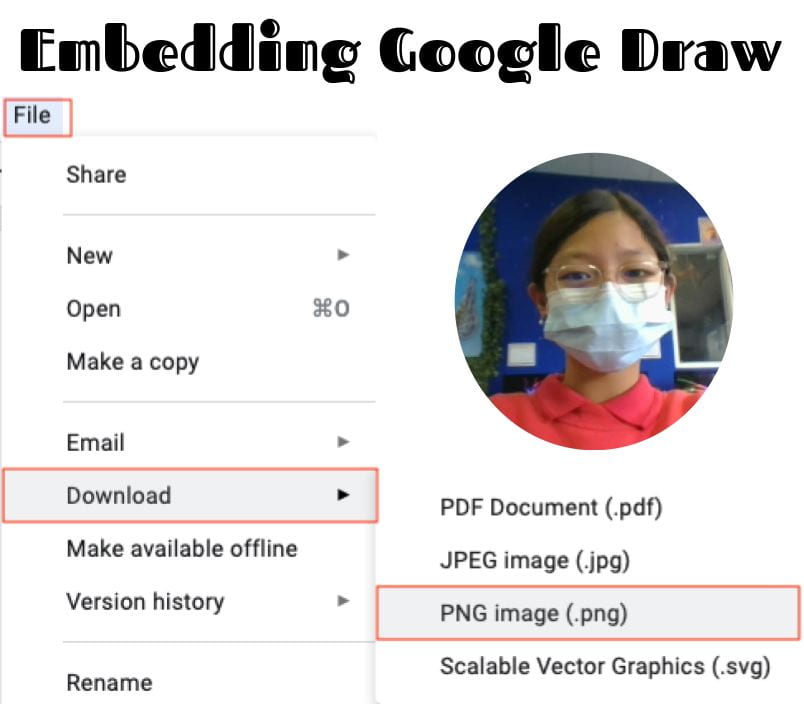
Welcome to your brand new blog at Edublogs!
To get started, simply visit your blog’s dashboard, edit or delete this post and check out all the other options available to you.
We can walk you through step-by-step in our guide to getting started with your blog.
Happy blogging!